Keep Driving license on Phone : It is not mandatory to have your driving license records in physical form while driving. The Indian government has made amendments to the law to require that all documents, such as a driver’s license or the registration copy of your vehicle, be stored in digital form by DigiLocker or the mParivahan application and you can submit all documents including the license for Motor vehicle department checking through this application. But a scanned copy of the documents will not be accepted.
Use mParivahan Application to Keep Driving license on Phone
mParivahan application is available for both Android and iOS devices. Android users can find the app on Google Play Store and iOS application is available on the App Store. You can download the virtual format of required documents deemed valid under the new government law.
For that, first, you need to install the mParivahan application on your smartphone and follow the below steps to download the virtual copy of your documents.
- Download and Install mParivahan Application on your device.
- Click on the menu icon placed at the top right corner of the app home screen. And Click on Sign Up.
- Signup with your phone number and you will get a One Time Password (OTP ) on your mobile. Enter the OTP and complete your Sign Up process.
- Click On the RC tab on the App Home Screen.
- You can check the RC Owner information of any vehicle you need to know. The option is available on the home screen of the mParivahan app
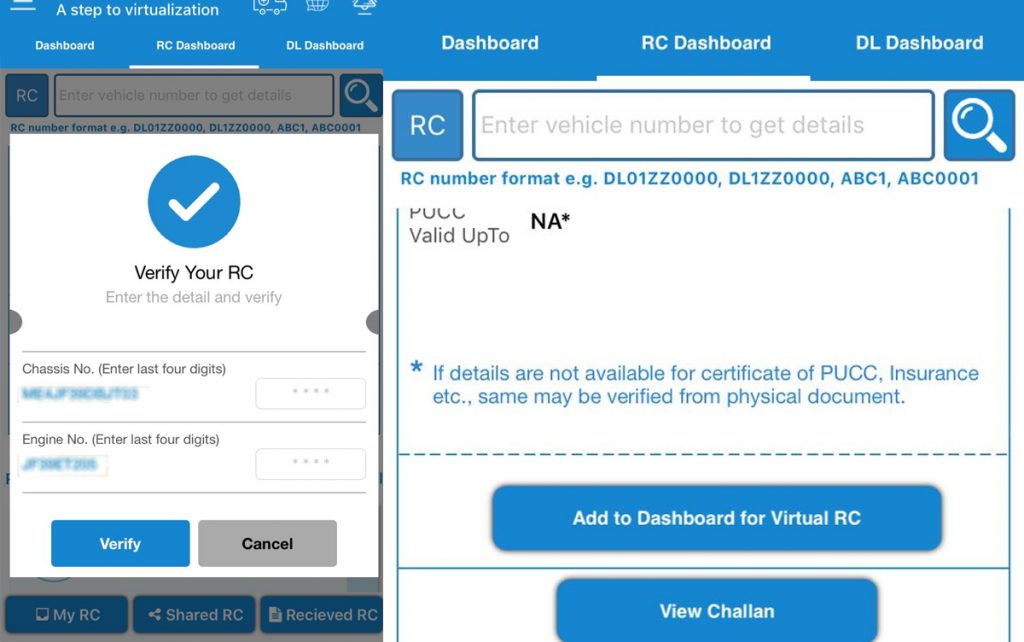
Also Read: Post Office Savings Rates and Benefits – Account Opening
Follow the steps below to download Virtual Driving License & RC Download via MParivahan App.
- Open the App and click on the RC button placed on the app home screen.
- Then enter your vehicle registration number without space for example KL04AN0222. If your vehicle number is a two-digit number, you should enter it like KL04AN0022.
- After you confirm that the RC information is yours, then select the ‘Add to Dashboard for Virtual RC’ option.
- In the next tab, simply verify the chassis number and engine number of your vehicle and save the Rc virtual version to your dashboard.
- Do the same process to add the license to the dashboard.
Use Digilocker App to Keep Driving license on Phone
DigiLocker is a central government app aimed at promoting paperless governance. Your vehicle records and license can be generated through this app and keep on it. Digilocker is also available for both Android and iOS devices.
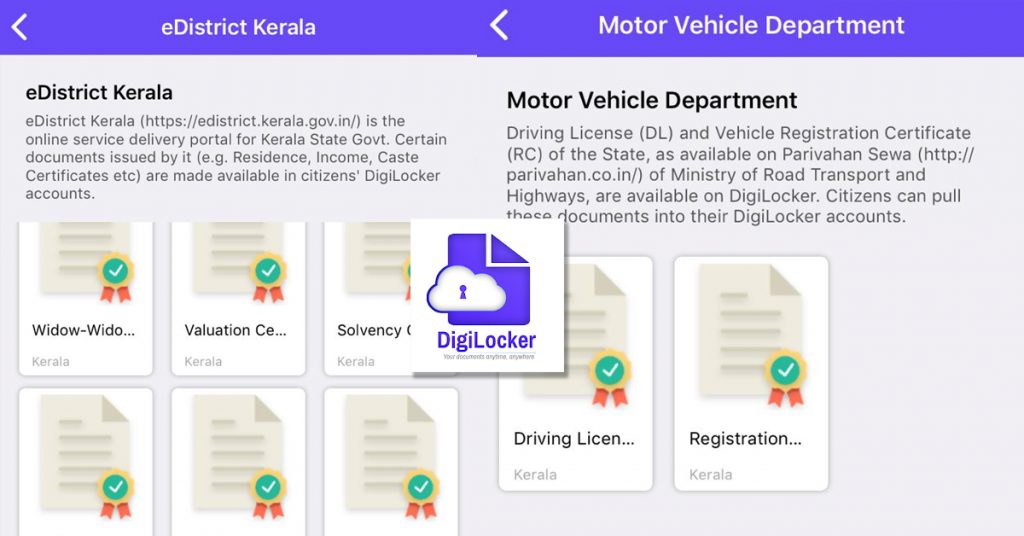
Also Read: 4 Best Ways to CHECK EPF BALANCE
How to use Digilocker Application
- First, download and install the Digilocker application from the Play Store or App Store.
- Open the application in your device.
- Click on Sign In option, then you can see Create Your Digital Locker Account button. Create your account in DigiLocker using your Aadhaar number.
- Then login with the One time password received on the Aadhaar linked mobile number.
- After that, you need to set Mpin for your Digilocker account. Enter a 6 digit number, and remember one thing, this Mpin is used to login with Digilocker.
- The benefit of login with Aadhaar is, If your Aadhaar license is linked, click on the Issued Documents tab at the top of the app and you can open your digital license.
- In case your data is not available in the issued documents tab, select State Government option on the home screen. Then select state, You can download the required documents from it.
- Kerala State Board exam certificates, Driving license, Vehicle RC, documents to be obtained at district level like Cast certificate, Income certificate are available in this application.
